-
Bug
-
Resolution: Fixed
-
Major
-
3.1.7-pl1
-
None
-
PHP 5.6.17, MySQL 5.6.28, Firefox 44.0., PC WIN 7, Server Linux
Here is a very strange bug with the Place Inline attachment feature.
The issue is that when you use the "place inline" feature to put an attachment at a certain place within the post (screenshots for a tutorial or etc.) When you press the submit button, the images get scrambled up and not in the order you wanted the images to be displayed.
This causes an issue when you want to show an images below some text to represent a screenshot for a tutorial or something. The images are not placed where you want them to be but get scrambled up.
Steps to reproduce bug.
- upload several images at once using the attachment tool when posting a reply or starting a new topic. (see screenshot)
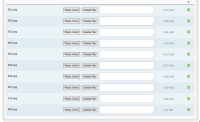
- Now use the "Place Inline" button to put each image in a certain order (1 thru 10 and etc.) within your post. (see screenshot)
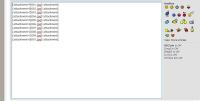
- If you press the Preview button the images "may" stay good in the order you want them to be in, but when you press the Submit button, you will find that the images order got scrambled and not in the order you wanted them to be. (see screenshot)
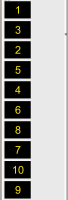
(As you can see with the above screenshot, I deliberately created some images with numbers in it--which represents the filename, so to show you the issue on how all of them are scrambled up in a post.)
- To me it seems that the image file name stays in order, but what gets screwed up is the "[attachment=#] (numeric value).
- In order to fix it, you either have to remove the "pace inline" image and place it again or tinker with the numeric number of the attachment bbcode [attachment=#] so it finally places the images in the order you want them to be, but quite tedious when posting several dozen images that all seem to look the same, but they really are not.
I've added a zipped file of the 10 numeric images so you can test yourselves. This way it's easy for you to follow my instructions above.
Let me know if you have further questions...

